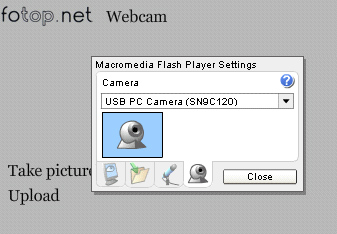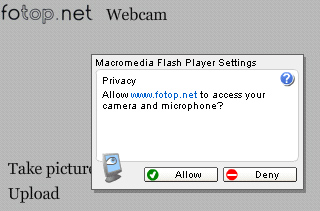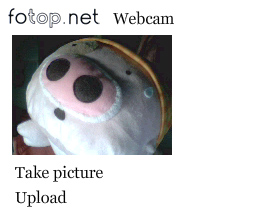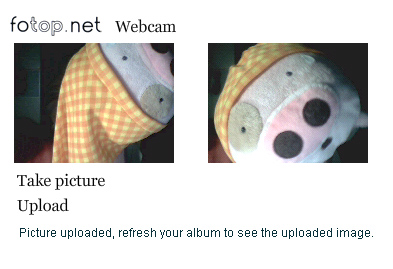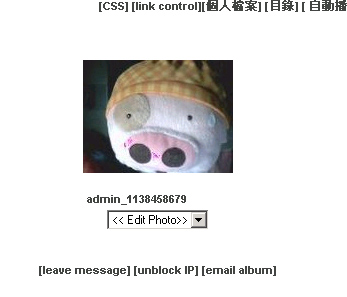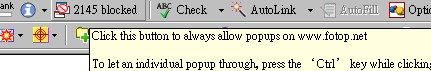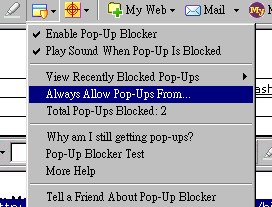Saturday 28th January 2006 10:46:19 PM Webcam Upload[ 1 messages] fotop help Got a webcam? Now you can upload images directly from your webcam to your fotop.net album! 1. Click the "Webcam" link at your album, choose the webcam you would like to use 2. Grant permission to allow access to your webcam 3. Our flash webcam software will show images captured by your webcam., click "Take picture" to snap a still picture. 4. Taken picture will be shown on the right. You can retake picture until you are satisifed with your result.
5.Click "Upload", your webcam picture taken will be uploaded directly to your album. 6. Webcam picture will be shown in your album.
|
Thursday 26th January 2006 01:19:29 AM How to set custom thumbnail for movie clip / music[ 8 messages] fotop help 1. Prepare a custom image for your movie clip / music file. 2. Upload you movie clip / music file first.
4. Upload your image file at the same album as your movie clip / music 5. Hidden the uploaded image file. 6. Thumbnail of the uploaded image file will appear as your movie clip / music thumbnail |
Wednesday 21st September 2005 02:59:23 PM FAQ: I cannot login my own account[ 16 messages] fotop help 1. Make sure that you have entered your login name and password correctly, both are CASE SENTENSIVE. "fotop" is different from "Fotop".
2. Make sure your web browser accept "cookies" from fotop.net 3. You may try to get a new password at http://www.fotop.net/go/lostpasswd, with your login name and your account registration email address. |
Wednesday 21st September 2005 02:51:25 PM FAQ: I've just uploaded some pictures, but they all shown as "x"[ 3 messages] fotop help Make sure your JPG files are not CMYK JPEG, web browsers can only show RGB JPEG. |
Wednesday 21st September 2005 02:28:29 PM FAQ: Cannot move / delete / highlight .. etc with albums or photos.[ 7 messages] fotop help Some IE / Mozilla toolbar, such as google toolbar or yahoo toolbar, built-in popup killer which may block popup windows from fotop.net from normal feature.
Solution: Google toolbar: Yahoo toolbar: Click at the popup killing icon, select "Always allow popup from ...", then add fotop.net to the white list. |